Adobe In A UX Designer Job
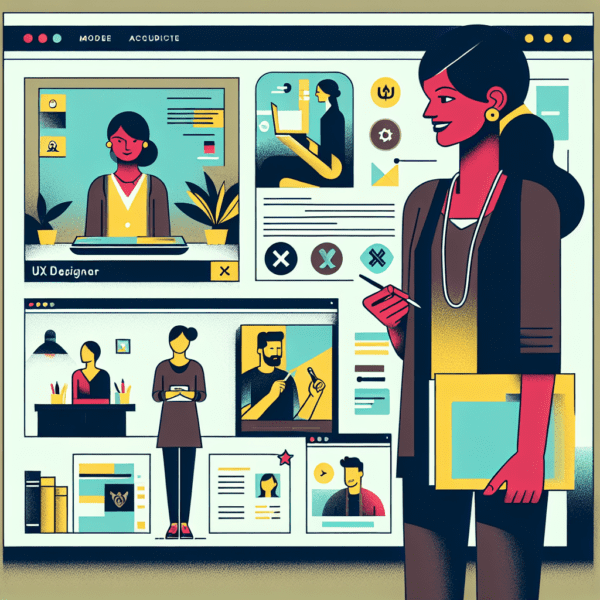
The Critical Importance of Adobe Skills in a UX Designer Job
When job searching in the field of User Experience (UX) design, one commonly requested competency is proficiency with Adobe tools. But what exactly does having “Adobe skill” entail, and why is it emphasized in a UX Designer job description? Adobes suite of design tools are industry-standard for graphic design, web design, and digital media creation. As a UX Designer, having Adobe proficiency means possessing the technical know-how to make design ideas tangible and to craft experiences that are both aesthetically pleasing and functionally sound, a trait highly prized by employers.
Understanding the Context and Variations of Adobe Skills in UX Design
UX Designers function in a variety of settings, from corporate in-house design departments to design agencies and freelancing. Adobe skills are indispensable across the board, enabling professionals to work efficiently on projects such as website layouts, mobile app interfaces, and interactive media. At entry-level, basic proficiency in Adobe software like Photoshop or XD is often a minimum requirement. Mid-level designers are expected to navigate multiple Adobe tools with ease, whereas senior-level designers should demonstrate mastery and perhaps even guide others in best practices with these tools.
Real-World Applications and Success Stories of Adobe Skills
Consider the reimagining of major brand websites: the UX revamp usually involves Adobe tools at every stage, from wireframing in XD to high-fidelity mockups in Photoshop. For example, Airbnbs design team regularly employs Adobe Creative Cloud in their design process to refine user experience on their platform. A professional who mastered Adobe XD might streamline their organizations prototyping process, leading to faster iteration and better end-user products. Their career might see rapid advancement as a result, moving from a junior designer to a UX lead role.
Looking to build a resume that will help you compete in today’s tough job market? Jobalope’s resume tool will analyze your resume and any job description and tell you exactly how to take it to the next level.
How to Showcase Your Adobe Skills Effectively
To demonstrate your Adobe prowess to potential employers, build a Behance portfolio with samples of your work. Certifications such as the Adobe Certified Expert (ACE) can also bolster your credibility.
Exploring Career Pathways and Opportunities with Adobe Skills
Those with Adobe skills can explore roles like UX Designer, Visual Designer, or Product Designer. These skills are also valuable for related roles in UX Research, where understanding the implications of design decisions is crucial. Complement Adobe proficiency with knowledge of User-Centered Design principles, proficiency with other UX tools such as Sketch or Figma, and familiarity with front-end development to expand your career potential.
Gaining Insights from Industry Experts on Adobe Skills
Leading designers often share their insights on Medium or at Adobes annual MAX conference. They typically emphasize the adaptability of Adobe tools to different stages of the UX design process.
Current Trends and Developments in Adobe UX Tools
UX Design tools are constantly evolving, with Adobe regularly updating their suite to include features such as co-editing in XD, which facilitates team collaboration.
Measuring Proficiency and Progress in Adobe Skills
Platforms like Skillshare offer classes to self-evaluate and enhance your Adobe skills. Adobes own tutorials are a valuable resource as well.
Certification and Endorsements for Adobe Skills
Obtaining certifications such as the Adobe Certified Expert is a formal way to validate your skills to employers.
Maintaining and Updating Your Adobe Skills
Stay informed on the latest features and best practices by following Adobes official support channels and participating in design communities like Designer Hangout.
Jobalope can you help you customize the perfect cover letter for any job – add your resume and the job description to our cover letter generator and you’ll get a personalized output to wow any hiring manager.
Conclusion and Next Steps for Enhancing Adobe Skills
In conclusion, Adobe skill remains a cornerstone in UX design, impacting job performance and career growth. To begin enhancing these skills, start with Adobes Creative Cloud tutorials and create a portfolio to showcase your work. Consider certifications and always keep abreast of new updates and industry trends. By nurturing this key skill, youll be well-equipped for success in the ever-evolving field of UX design.
Category and Job
Skills
- A CMS in a UX Designer Job
- Adobe in a UX Designer Job
- Advertising in a UX Designer Job
- Branding in a UX Designer Job
- Coding in a UX Designer Job
- Consulting in a UX Designer Job
- Content in a UX Designer Job
- Continuous improvement in a UX Designer Job
- CPG in a UX Designer Job
- CRM in a UX Designer Job
- Cross-functional team in a UX Designer Job
- Customer experience in a UX Designer Job
- Digital marketing in a UX Designer Job
- Digital media in a UX Designer Job
- Ecommerce in a UX Designer Job
- HTML in a UX Designer Job
- InDesign in a UX Designer Job
- MS Project in a UX Designer Job
- Photoshop in a UX Designer Job
- Product marketing in a UX Designer Job
- Product quality in a UX Designer Job
- Project delivery in a UX Designer Job
- Project management in a UX Designer Job
- Prototyping in a UX Designer Job
- Publications in a UX Designer Job
- Publishing in a UX Designer Job
- Quality assurance in a UX Designer Job
- R (programming language) in a UX Designer Job
- Typography in a UX Designer Job
- Wireframing in a UX Designer Job
- Workflows in a UX Designer Job
